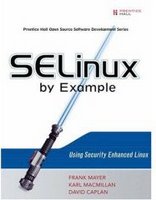I was always of the impression that the function of a music player was little more than playing music. That impression took a beating when I tried a versatile music player called AmaroK. This music player is developed specifically for the KDE environment but can also be used in other window managers. What is unique about this music player is that it supports a wide variety of features apart from playing music.
I am not a keen connoisseur of music. But I do enjoy listening to certain kinds of music. My taste in music is driven by the rhythm of the music rather than its lyrics. So even if there is no meaning to the song but is pleasing to my ears, then I tend to enjoy it more. When ever I come across songs that I truly like, I usually rip them from my audio CD and save them on my computer so that I do not have to pop in the CD each and every time I want to listen to the music. Now if you are wondering what all this have to do with AmaroK, then read on...
The first time you install and run AmaroK, it will scan your home folder and any other location you have specified for music files and compile the data and create a collection. This collection will be stored in a database of your choice. Building your collection is an essential step in using all of AmaroK's features. As of now, Amarok supports MySQL, PostgreSQL and SQLite databases. If you are not database savvy or do not have a database installed on your machine, you can choose SQLite database option. SQLite is a small C library that implements a self-contained, embeddable, zero-configuration SQL database engine. Among other features, SQLite can store a complete database inside a file. AmaroK has bundled the SQLite database engine with it. Since I already have a MySQL database installed on my machine, I chose to use MySQL over SQLite. Once the scanning is out of way, you can start listening to the music from within AmaroK.
The AmaroK user interface has a couple of browsers as seen by the tabs on its left hand side. They are Context browser, Collections browser, Playlist browser and Files browser. Lets say, I am listening to a song titled "Hotel California" - a very popular song in an album which saw sale of millions of copies. If I want to know more about the song while playing it, I need just open the Context browser. Here is the interesting part, in the context browser, there are three tabs namely - Music, Lyrics and Artist. In the Music tab, I can view the details such as the name of the song, the number of times I have listened to the song, the last time I played it as well as a thumbnail of the cover of the album which includes this song. If I click on the thumbnail of the album, I am straight away taken to the relevant Amazon webpage where I can buy the album.
If I want to read the lyrics of the song, I need just click on the lyrics tab and if it is not already there, AmaroK will automatically download the lyrics of the song from the internet (yes you need a net connection) and display it in the lyrics tab. And suppose you detect some mistake in the lyrics, then it is also possible to edit the lyrics in place and save it.
The Artist tab will show the relevant Wikipedia web page of the artists who composed the song. In the case of the song "Hotel California", it showed me the Eagles band's wikipedia page.
 Fig: AmaroK will automatically pull the Album Cover of the song from the internet and let you store it.
Fig: AmaroK will automatically pull the Album Cover of the song from the internet and let you store it.As I noted earlier, AmaroK will scan all the music on your hard disk and compile a collection which is stored in a database. The Collections browser will show all the songs sorted in alphabetical order, album and artist's name.
It is possible to create a playlist in AmaroK. A playlist is merely a group containing a mix of songs from different albums which you wish to listen at a given time. To create a playlist, just drag the songs from the collections browser that you wish to include in the playlist to the right hand pane and AmaroK will create a playlist of the songs and you can give it a custom name. The newly created playlist can be viewed in the playlist browser on the left hand side. Initially, you will find a number of pre-created folders in the playlist browser which also includes a collection of internet radio stations. By just double clicking on one of the stations in the playlist, I was able to listen to a music stream from a radio station via internet. You can also categorize your playlists by rearranging them into your own custom playlist folders.
AmaroK also has the option of sending the name of every song you play, to the popular last.fm site. last.fm is a service that records what you listen to, and then presents you with an array of interesting things based upon your tastes such as the artists you might like, users with similar taste, personalized radio streams, charts, and much more. This popular form of mining data related to music is known as scrobbling. Of course, for this to work, you first need to create an account with last.fm site.
Considering the sheer number of unique features available in AmaroK, it is no doubt, one of the best music players around. What I truly like about this music player is that apart from playing music, it provides tools which allow you to learn more about your favorite song - right from the artist's name to the name of the album, lyrics of the song, details of the band and even the popularity ranking of the song depending on how many times you have played it.