While playing around in gnome, I came across a niffy way by which you can mark a particular file or folder in gnome file manager (this works on files on the gnome desktop too) to stand out from the others. This is made possible by marking your file or folder with an emblem. That is right, by using an emblem, you can mark your important files and folders using cute icons to which you associate special meaning. For example, you can associate an emblem named "important" to a file which holds your important data and another folder which holds fun stuff can be given the emblem named "cool" and so on.
This can be achieved as follows :While in gnome window manager,Select the file or folder (in nautilus) to which an emblem has to be applied. Then right click keeping the mouse pointer on the selected file / folder. Then a menu pops up in which you select the "Properties" command. Then a window pops up showing the permissions that the file or folder has. There is a tab in the window named emblems. Click on it and you are shown a good collection of icons having different names like cool, important, draft, mail and so on. Make your selection and press OK button. Voila! your file sports a niffy emblem which makes it easier for you to identify from the other files or folders of similar nature. This I discovered in Gnome 2.4. But I guess it can be obtained in more recent Gnome 2.6/2.8 too (but I have tried it only in gnome 2.4).
You can also add your own set of emblems. To do that first create small icons (PNG) ideally 32x32 pixel format and then copy them into your ~/.nautilus/emblems/ directory. You can get a great set of icons at Tigert.gimp.org site.

The Menu when you right click on a file or folder.

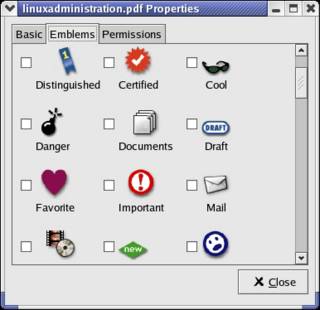
The emblem dialog


The file showing the tagged emblem

Tidak ada komentar:
Posting Komentar