Many years back, when I was in my teens, my father once gave me a picture of Mickey Mouse - a very popular cartoon character. What was unique about this picture was that it was created entirely using alphanumeric characters . In other words a picture created using ASCII characters. ASCII stands for American Standard Code for Information Interchange and is a character encoding based on the English alphabet. It contains around 95 printable characters and another 33 non-printing control characters. This creation of pictures using ASCII characters is known as ASCII art.
Creating ASCII art was never an easy job. For one, you need to have imagination and a knack for portraying things in an intelligent visually appealing manner. And then again, it is much tougher than creating a drawing in any of the numerous graphics suites as your sole tool for creating ASCII art would be a text editor which has its own limitations. But with a healthy dose of perseverance and some talent in drawing, it was possible to create beautiful pictures which you could view in your text editor.
___________________
,' `.
/ JavE is a very \
| powerful editor for |
| creating ASCII Art. |
\ / .-.
`._______ _________,' ,-. //`- / ,' ( /,-\\=/ ))
/,' A / \ -.
\|||/ /' ( | | ( /,-.`.
(o o) () | | () _ /=/ \ :
+-oooO--(_)------------, || | | || /'-'/=/ \:
| \ ||.| |.|| | |//=/ _ `
| linuxhelp.blogspot.com \ / || | | ||\ |/\=/'-'
| for Tips, Tricks and '----| ~~ ~ ~~ |----+ \=/ |
| Treats in GNU/Linux |`-.______.-'| | \=/
| /| |\ | \=/
+------------Ooo-------, | | 2 Years! | | | \=/
|__|__| \ \ `-.______.-' / | \=/
|| || \ `-.________.-' | \=/
ooO Ooo '----------------------+ \=/
,----------------. ,'"""=/
/ `. \=/'''
,' `. \=/
-' `-. \=/ _.--
`---. _\=/_ _.------''
`---. (`---') _.-------''
`-. \___/ ,-''
`-------------'
Now though, the perseverance part of the job of creating ASCII art has been elevated by a software called JavE. JavE is one of its kind ASCII editor which can be used to create powerful ASCII art the same way one creates drawings using any graphics suite. The only difference is that the picture is created entirely using ASCII characters instead of pixels. And the end result can be saved into a text file.
JavE ASCII editor is developed using Java language and need Sun's Java runtime environment installed on ones system for it to work properly. But to realize the true power of this editor you also have to separately download a collection of fonts called figlet fonts and unpack them in the fonts sub-directory of the JavE editor. The figlet fonts enable one to write text in ASCII art format. The figlet fonts pack accompanying JavE editor contains a collection of over 195 fonts - enough to let one's creative juices flow.
Once the Sun's Java Runtime has been installed and JavE editor has also been downloaded and unpacked into a directory (I had unpacked the javE editor into a directory called javEditor), one can open the editor using the following command :
$ cd javEditor/
$ java -jar jave.jarThis editor is rather heavy in features. It has most of the tools one finds in any graphics suite like the tool for drawing lines, beizer curves, rectangles, circles, clone tool, fill tool and tool for inserting text. It also boasts of a clip art library which has a collection of ASCII art forms that can be readily inserted into ones creations.
But the one thing I like the most in this editor is the tool to convert a GIF or Jpeg image into ASCII text. To check it out, I downloaded a picture of Linus Torvalds from the net and used the tool to create an ASCII picture of yours truly. And you can see the result of the conversion below.
A unique aspect of this editor is that one can export his/her text art creation as a GIF or Jpeg image which makes it convenient to showcase ones artistic talent.
Here is another interesting application of this very useful piece of software. Suppose, I have a couple of individual ASCII pictures that I have created and I want to string these pictures together to create an animation. I can easily do it from within JavE. This ASCII editor suite has a component called movie editor in which I can import all the individual ASCII pictures I have created and then export the resulting product into a variety of formats including GIF animation and even compressed javascript animation fit for displaying on a webpage.
And after all this if you ever get bored, then this suite even contain a couple of inbuilt ASCII games such as tetris (see picture above) and labyrinth. So the next time inspiration strikes you, open the JavE editor, create your own ASCII art and share it with others.

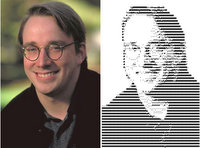

Tidak ada komentar:
Posting Komentar