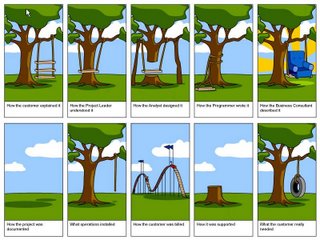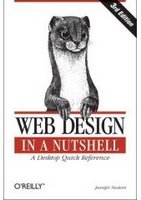Various governments in the developing world are slowly but surely waking up to the advantages that free software can provide both in terms of monetary savings as well as otherwise. One example of this new way of thinking is the Kerala state government's decision to use Linux in all the government run schools in the state. In fact this trend is so prominent that even national dailies have started dedicating valuable column space for bringing the latest going ons in the free software community.
One example of such a leading Indian English language newspaper is "The Hindu" . This Indian national newspaper boasts of a readership of over 4.5 million and has cultivated an image of providing balanced and unbiased news. Recently they concluded a series of surveys about the social aspects and the aspirations of the Indian populace in association with CNN-IBN television channel (the Indian subsidiary of CNN). I am an avid reader of this leading Indian English daily.
Today when I came across the interview of Richard.M.Stallman on The Hindu, it left me with a warm and fuzzy feeling. So without further ado and completely pleading ignorance about any copyright issues, here is the transcript of the interview of Richard.M.Stallman as published in The Hindu newspaper dated August 31st 2006.
Transcript of the interview with RMS
Richard Stallman is the famous for his brushes with authority. In the 1970's at the Massachusetts Institute of Technology Artificial Intelligence Laboratory, he reset the system passwords to null strings because he didn't like restricted computer access. He went on to found the free software movement and the GNU Project, which saw him author the General Public Licence (GPL) that defined the four basic rights of computer users. A million programmers now reputedly contribute to free software. And now, after 15 years, GPL is ready for its next version, GPLv3. Stallman has drafted it with legal counsel from Eben Moglen, professor of law and history of law at Columbia University. Excerpts from an interview with Anand Sankar on the sidelines of the 4th International GPLv3 Conference held at Bangalore.
Transcript of the interview with RMS
Richard Stallman is the famous for his brushes with authority. In the 1970's at the Massachusetts Institute of Technology Artificial Intelligence Laboratory, he reset the system passwords to null strings because he didn't like restricted computer access. He went on to found the free software movement and the GNU Project, which saw him author the General Public Licence (GPL) that defined the four basic rights of computer users. A million programmers now reputedly contribute to free software. And now, after 15 years, GPL is ready for its next version, GPLv3. Stallman has drafted it with legal counsel from Eben Moglen, professor of law and history of law at Columbia University. Excerpts from an interview with Anand Sankar on the sidelines of the 4th International GPLv3 Conference held at Bangalore.
Q. What are the main changes in GPLv3 and why are they necessary ?
RMS: Various changes are proposed for various reasons, so there is no general reason. There are different kinds of reasons. First of all, some changes have to do with fighting against software patents. GPLv3 has an explicit patents licence and it has limited kind of patent retaliation. Consider if Company A is running a version of a GPL-covered program on which they have made improvements and they get a software patent for the technique that it will feature, and then someone else, B, makes similar improvements on that program, then A can't sue B. If they do, then they lose the right to continue maintaining that program. So it is a way in which we can prevent treachery to the community.
We have made the results of GPL as uniform as possible, independent of national copyright law variations. We have defined two new terms, propagate and convey, instead of copy and distribute.
Q. The new version takes DRM (Digital Rights Management) head on. India might also go ahead with an amendment to the Copyright Act of 1957. What consequences will it have ?
RMS: The media companies are trying to take total power over the public. They want to publish books, movies and music in formats that are encrypted and that are designed for the sole purpose of controlling the public. So their idea is that nobody should be allowed to or able to make a player, except with their approval.
The companies want to modify GPL-covered free software to restrict the user. The next thing they want to do is ensure we users cannot change the program again.
And this brings them in direct conflict with GNU GPL, which says you are free to change the program and redistribute it and the next person too has freedom to make the changes he wants to make.
Q. Do you feel that the Kerala (an Indian state) Government's decision to start using free software in schools is something that the rest of the country will follow ?
RMS: If you teach students to use proprietary software you are teaching them to be helplessly dependent on a particular company. And that is not good for society as a whole. So, the schools should not do it. What the Kerala government is doing is the right thing and all other states in India should be doing this.
Q. There are a lot of misconceptions about free software. What kind of an economic model does an entrepreneur look at when he starts out with free software ?
RMS: I want to ask you why that question is worth asking. First of all there are many people who don't have to make money. Importantly even if a person has to make a living, he doesn't have to make a living from everything he does.
Lots of people develop free software in their free time and there are people who have to make a living and they do make a living.
To jump from, this person is not rich and therefore has to work, to this person can't write free software because he is not paid to write it, is an error.
There are over a million contributors to free software, a substantial fraction is getting paid and a majority are volunteers.
I suspect the reason people bring up this question of economics as a secondary detail is because they are labouring under the misconception that the free software community is impossible, unless the developers are getting paid.
Q. Catering to local needs is a stated goal of free software but GPL itself has not been officially translated into local languages. Your comments.
RMS: We are trying to write the text in such a way that its results are as uniform as possible in all countries. And for the same reason, uniformity of results, we are not translating it. Every translation would be an opportunity to make a mistake. And any mistake could be a disaster. Free software must be written in English and the reason is it is the language understood by programmers around the world. Obviously to have that in other languages is a good thing. So, we have encouraged others to publish translations that are clearly marked unofficial and we link to them from our site. You can use it as a guide if you don't read English.
For more information on the GNU project visit gnu.org.
Update (2nd September 2006): A reader of this blog has kindly pointed out the online version of the interview (which I couldn't find earlier and hence the reason for this transcript) as well as another interview with RMS carried on the Financial Express (an Indian newspaper).
RMS: Various changes are proposed for various reasons, so there is no general reason. There are different kinds of reasons. First of all, some changes have to do with fighting against software patents. GPLv3 has an explicit patents licence and it has limited kind of patent retaliation. Consider if Company A is running a version of a GPL-covered program on which they have made improvements and they get a software patent for the technique that it will feature, and then someone else, B, makes similar improvements on that program, then A can't sue B. If they do, then they lose the right to continue maintaining that program. So it is a way in which we can prevent treachery to the community.
We have made the results of GPL as uniform as possible, independent of national copyright law variations. We have defined two new terms, propagate and convey, instead of copy and distribute.
Q. The new version takes DRM (Digital Rights Management) head on. India might also go ahead with an amendment to the Copyright Act of 1957. What consequences will it have ?
RMS: The media companies are trying to take total power over the public. They want to publish books, movies and music in formats that are encrypted and that are designed for the sole purpose of controlling the public. So their idea is that nobody should be allowed to or able to make a player, except with their approval.
The companies want to modify GPL-covered free software to restrict the user. The next thing they want to do is ensure we users cannot change the program again.
And this brings them in direct conflict with GNU GPL, which says you are free to change the program and redistribute it and the next person too has freedom to make the changes he wants to make.
Q. Do you feel that the Kerala (an Indian state) Government's decision to start using free software in schools is something that the rest of the country will follow ?
RMS: If you teach students to use proprietary software you are teaching them to be helplessly dependent on a particular company. And that is not good for society as a whole. So, the schools should not do it. What the Kerala government is doing is the right thing and all other states in India should be doing this.
Q. There are a lot of misconceptions about free software. What kind of an economic model does an entrepreneur look at when he starts out with free software ?
RMS: I want to ask you why that question is worth asking. First of all there are many people who don't have to make money. Importantly even if a person has to make a living, he doesn't have to make a living from everything he does.
Lots of people develop free software in their free time and there are people who have to make a living and they do make a living.
To jump from, this person is not rich and therefore has to work, to this person can't write free software because he is not paid to write it, is an error.
There are over a million contributors to free software, a substantial fraction is getting paid and a majority are volunteers.
I suspect the reason people bring up this question of economics as a secondary detail is because they are labouring under the misconception that the free software community is impossible, unless the developers are getting paid.
Q. Catering to local needs is a stated goal of free software but GPL itself has not been officially translated into local languages. Your comments.
RMS: We are trying to write the text in such a way that its results are as uniform as possible in all countries. And for the same reason, uniformity of results, we are not translating it. Every translation would be an opportunity to make a mistake. And any mistake could be a disaster. Free software must be written in English and the reason is it is the language understood by programmers around the world. Obviously to have that in other languages is a good thing. So, we have encouraged others to publish translations that are clearly marked unofficial and we link to them from our site. You can use it as a guide if you don't read English.
For more information on the GNU project visit gnu.org.
Update (2nd September 2006): A reader of this blog has kindly pointed out the online version of the interview (which I couldn't find earlier and hence the reason for this transcript) as well as another interview with RMS carried on the Financial Express (an Indian newspaper).
Ciaran O'Riordan points out to the transcript of the entire presentation (not the interview) given by Richard.M.Stallman at the 4th international GPLv3 conference held on 23rd August at Bangalore.