One thing that really makes working in the command line in Linux a pleasure is the various in-built shortcuts and name completion features in Bash - the default shell in Linux.
But one grouse I always had was it was really difficult to remember all the options that each command had. For example, 'find' came with numerous options which I found difficult to memorize and had to resort to reading the man page each time I had to use the command. Now you can enhance the bash shell to give you the added functionality of listing the options that can be used with a command. For that you should download and install an add-on package called bash-completion. I use Fedora Core 2 but if you are using the latest Linux distribution, it might be installed by default on your machine.
In Debian based Linux distributions, you may install it using the following command :
After installing the bash-completion package, fire up a terminal and type:In Debian based Linux distributions, you may install it using the following command :
# apt-get install bash-completion
$ grep --
... followed by two TABs and you get all the options that can be passed to the grep command (see figure). This works for any command in linux. Now you don't have to remember all those options that need be passed to the programs any longer.
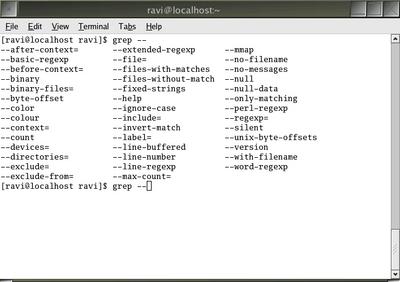
Also read:
Bash Shell Shortcuts
Special Shell Variables
Tidak ada komentar:
Posting Komentar